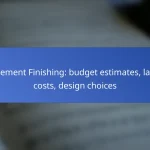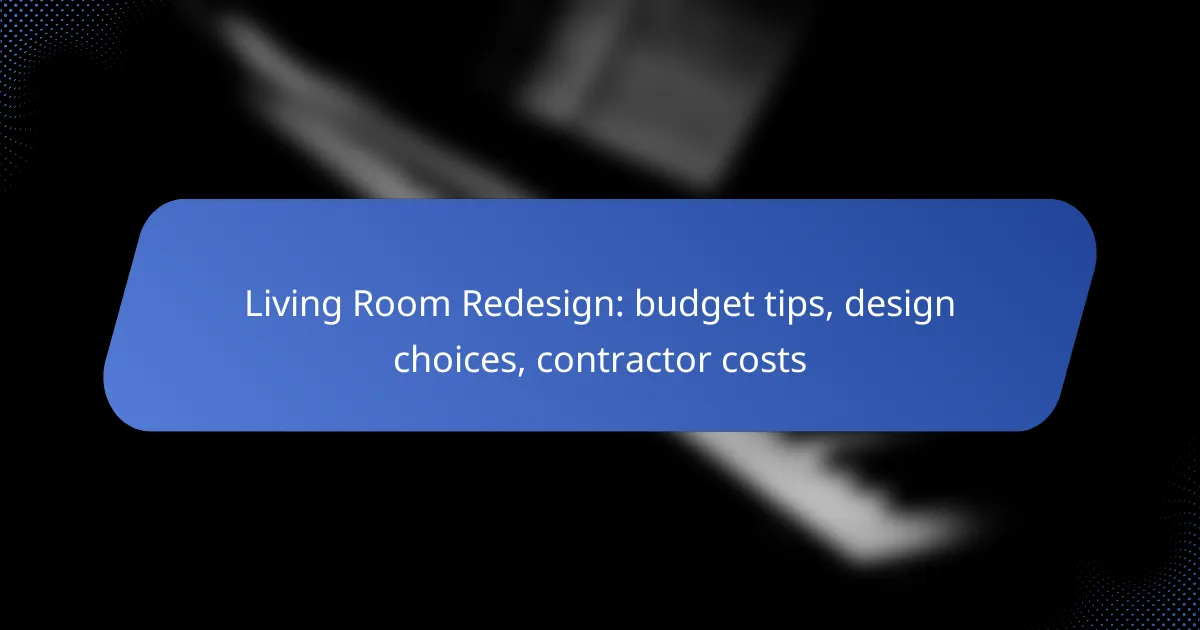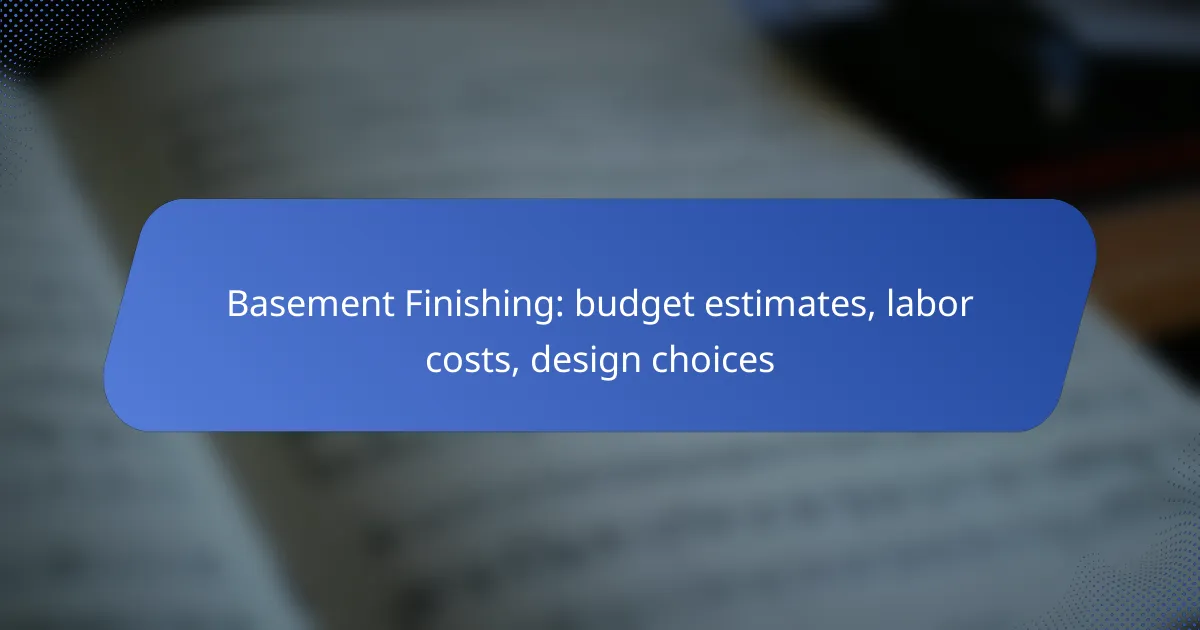Setting up a home office requires careful budget planning to ensure you acquire the necessary furniture and technology without overspending. Focus on essential items like ergonomic chairs, adjustable desks, and reliable computers, allocating funds based on average costs to create a productive and comfortable workspace.
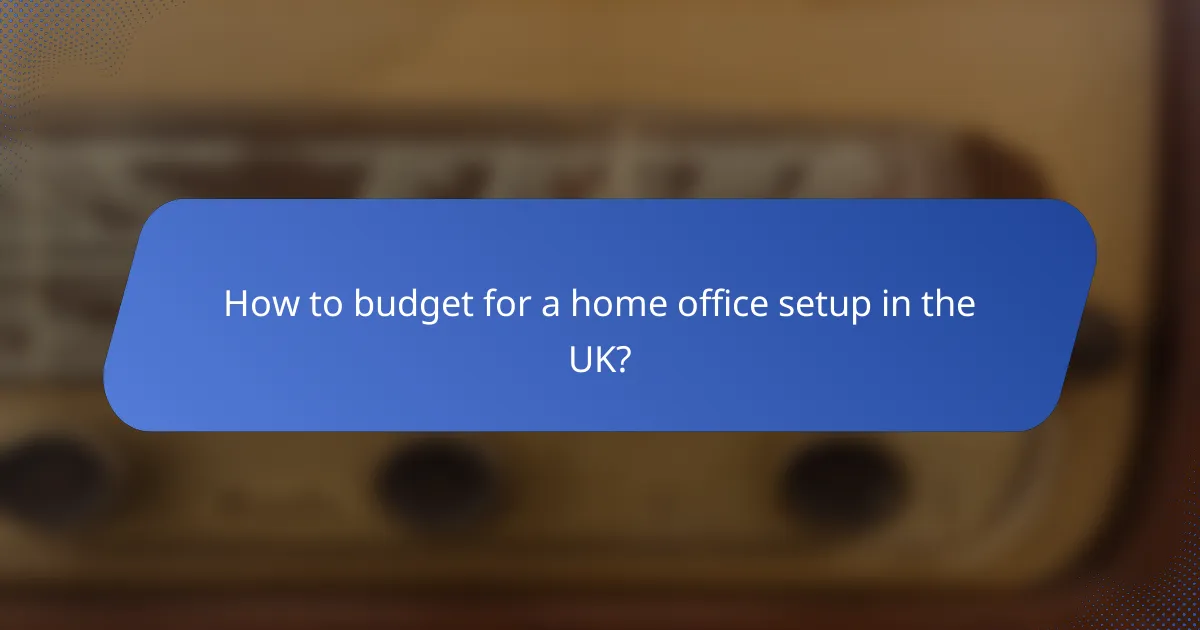
How to budget for a home office setup in the UK?
To budget for a home office setup in the UK, start by identifying your essential needs, including furniture and technology. Allocate funds based on average costs and prioritize items that enhance productivity while staying within your financial limits.
Average costs for home office furniture
The average costs for home office furniture in the UK can vary widely based on quality and style. A basic desk may range from £100 to £300, while ergonomic chairs typically cost between £150 and £500. For additional storage solutions like filing cabinets or shelves, expect to spend around £50 to £200 each.
When selecting furniture, consider durability and comfort, as these factors can significantly impact your work efficiency. Investing in a good chair and desk can lead to better posture and reduced fatigue during long working hours.
Estimated technology expenses
Technology expenses for a home office setup can include computers, monitors, printers, and accessories. A decent laptop or desktop can range from £400 to £1,200, depending on specifications. Monitors typically cost between £100 and £300, while printers may range from £50 to £200.
Don’t forget about software subscriptions and peripherals like keyboards and mice, which can add another £50 to £200 to your budget. Ensure that your technology meets your work requirements to avoid additional costs later on.
Budgeting tips for home office
When budgeting for a home office, start by listing all necessary items and researching their costs. Prioritize essential equipment and consider second-hand options to save money. Setting a clear budget can help you avoid overspending.
Regularly review your expenses and adjust your budget as needed. Look for sales or discounts, especially during seasonal promotions, to maximize your budget. Finally, keep track of your purchases to ensure you stay within your financial plan.
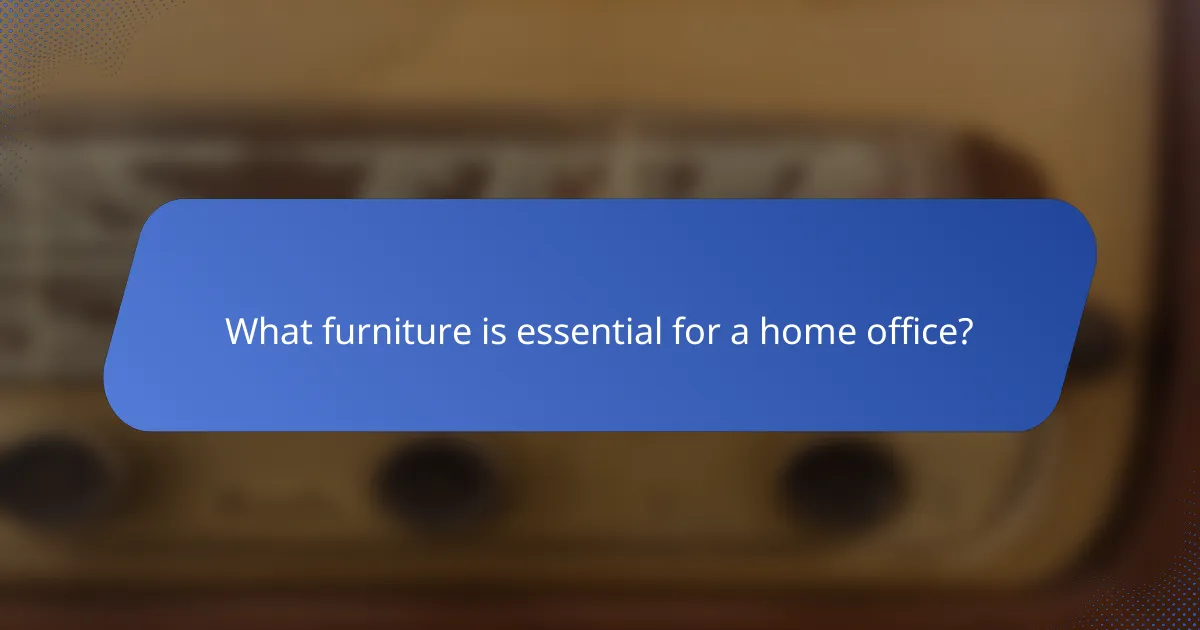
What furniture is essential for a home office?
Essential furniture for a home office includes ergonomic office chairs, adjustable desks, and effective storage solutions. These items enhance comfort, productivity, and organization, making your workspace more efficient.
Ergonomic office chairs
Ergonomic office chairs are designed to support your body and promote good posture during long hours of work. Look for features like adjustable height, lumbar support, and breathable materials to ensure comfort.
Prices for ergonomic chairs can vary significantly, typically ranging from around $100 to over $1,000 depending on brand and features. Investing in a quality chair can prevent discomfort and health issues over time.
Adjustable desks
Adjustable desks allow you to switch between sitting and standing, promoting better health and reducing fatigue. These desks can be manual or electric, with electric models generally offering more convenience.
Expect to spend anywhere from $200 to $800 for a good adjustable desk. Consider your workspace size and whether you prefer a larger surface area for multiple monitors or a compact design.
Storage solutions
Effective storage solutions, such as filing cabinets, shelves, and desk organizers, help keep your workspace tidy and efficient. Choose options that fit your office layout and can accommodate your documents and supplies.
Storage costs can range from $50 for basic organizers to several hundred dollars for more elaborate systems. Prioritize functionality and accessibility to maintain an organized environment that enhances productivity.
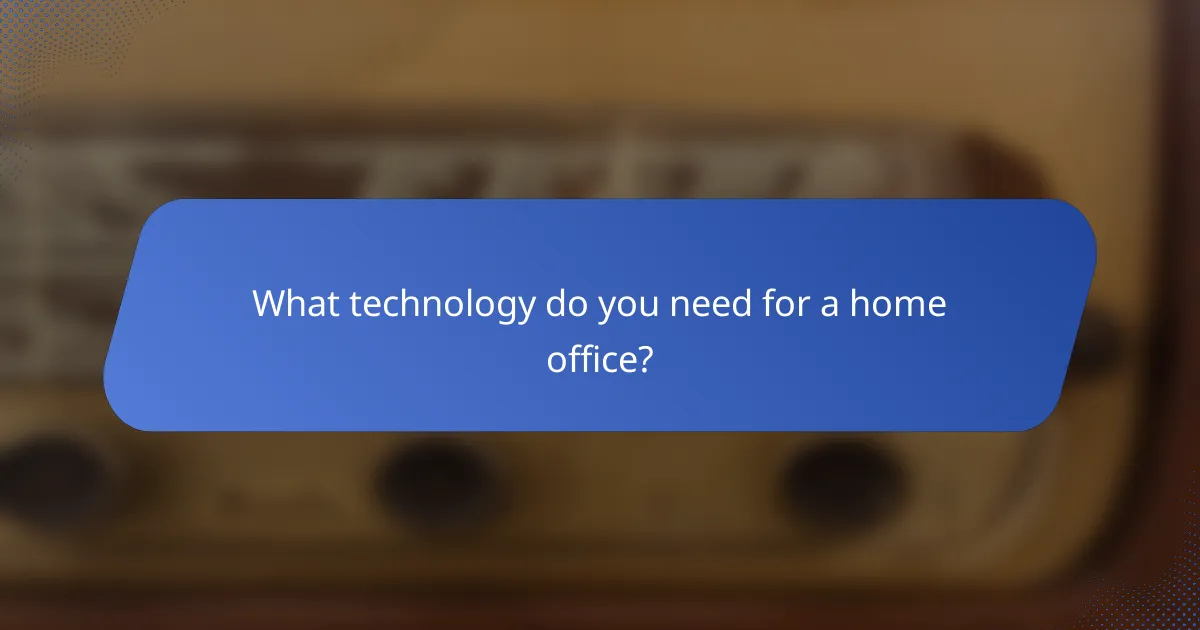
What technology do you need for a home office?
To set up an effective home office, essential technology includes a reliable computer or laptop, monitors, peripherals, and networking equipment. These components ensure productivity and connectivity, allowing you to work efficiently from home.
Computers and laptops
Choosing the right computer or laptop is crucial for your home office setup. Look for models with sufficient processing power, typically at least an Intel i5 or equivalent, and a minimum of 8GB RAM for multitasking. Depending on your work, you may also want to consider storage options, such as SSDs for faster performance.
Budget options can range from around $400 to $1,500, depending on specifications and brand. Assess your specific needs—if you primarily use web-based applications, a mid-range laptop may suffice, while graphic design or video editing tasks may require higher-end machines.
Monitors and peripherals
Monitors enhance your workspace by providing additional screen real estate, which is beneficial for multitasking. A dual-monitor setup can significantly improve productivity, allowing you to have multiple applications open simultaneously. Look for monitors with at least 24 inches and full HD resolution for clarity.
Peripheral devices, such as a keyboard, mouse, and webcam, are also essential. Ergonomic options can help reduce strain during long hours of work. Budget around $100 to $300 for a good monitor and an additional $50 to $150 for peripherals.
Networking equipment
Reliable networking equipment is vital for a seamless home office experience. A good quality router can significantly enhance your internet speed and connectivity. Look for routers that support dual-band frequencies and the latest Wi-Fi standards, such as Wi-Fi 6, for better performance.
Consider investing in a mesh Wi-Fi system if your home is large or has dead zones. This can cost between $150 and $500 depending on the coverage area. Additionally, ensure you have a backup solution, such as a mobile hotspot, in case of internet outages.
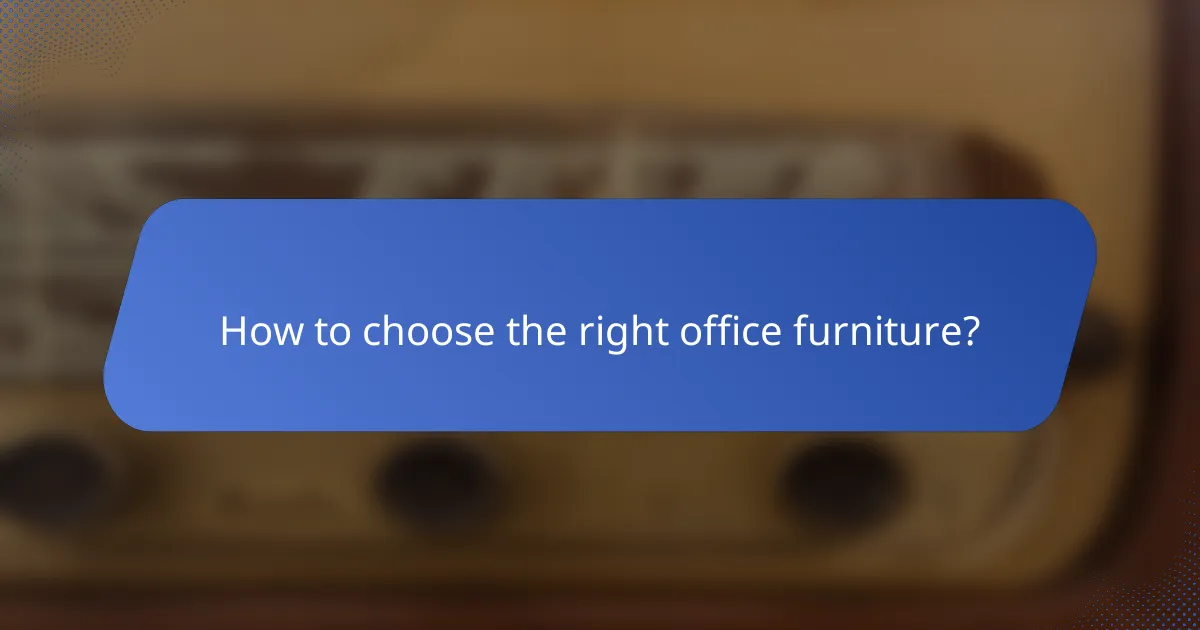
How to choose the right office furniture?
Selecting the right office furniture is essential for creating a productive and comfortable workspace. Focus on ergonomics, style, and space efficiency to ensure your home office meets your needs while enhancing your work experience.
Factors to consider for comfort
Comfort is paramount when choosing office furniture, as it directly impacts productivity and well-being. Look for ergonomic chairs that support your back and adjustable desks that allow you to alternate between sitting and standing.
Consider features like seat height, lumbar support, and armrest adjustability. Investing in quality furniture can prevent discomfort and long-term health issues, making it worthwhile to spend a bit more on comfort.
Style and aesthetics
The style and aesthetics of your office furniture should reflect your personal taste while promoting a professional atmosphere. Choose colors and designs that inspire you and create a cohesive look with your home decor.
Consider furniture that complements your existing space, whether it’s modern, traditional, or minimalist. A well-styled office can enhance your motivation and make your workspace more inviting.
Space optimization
Efficient use of space is crucial in a home office, especially if you have limited room. Measure your area before purchasing furniture to ensure it fits comfortably without overcrowding.
Opt for multi-functional pieces, such as desks with built-in storage or foldable chairs. This approach maximizes your workspace and keeps it organized, allowing for a more productive environment.
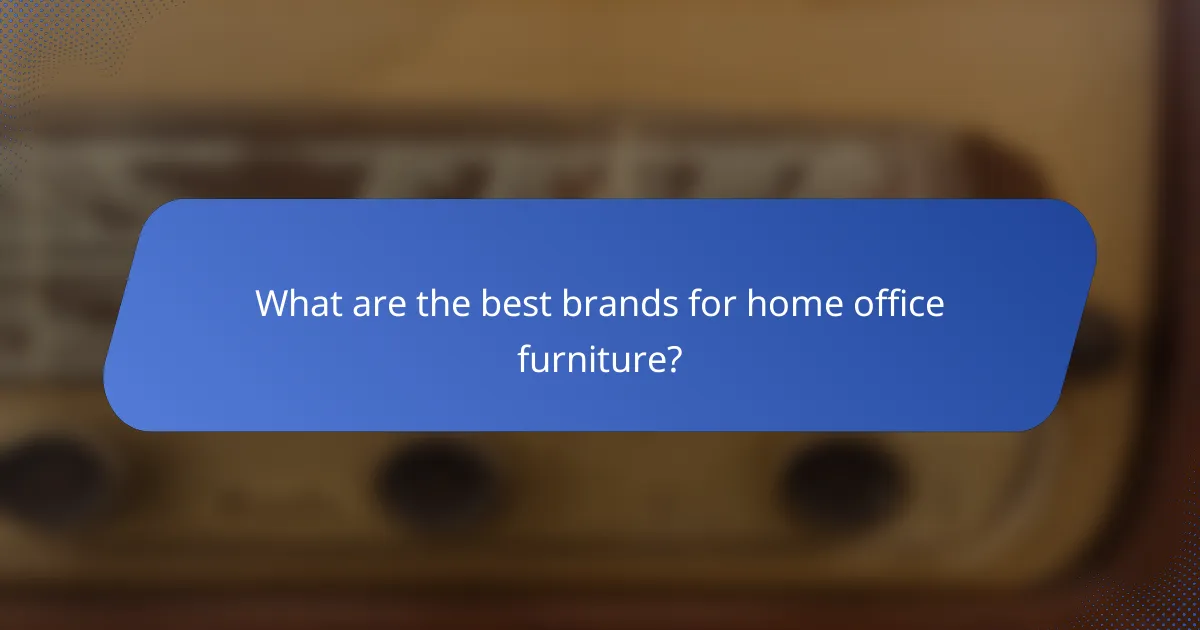
What are the best brands for home office furniture?
Some of the best brands for home office furniture include IKEA, Herman Miller, and Flexispot. These brands are known for their quality, ergonomic designs, and functionality, making them ideal choices for creating a productive workspace at home.
IKEA office solutions
IKEA offers a wide range of office solutions that are both affordable and stylish. Their modular furniture allows for customization, making it easy to create a workspace that fits your specific needs.
When selecting IKEA products, consider their desk options, such as the LINNMON series, which provides ample workspace at a reasonable price. Additionally, their storage solutions, like the KALLAX shelves, can help keep your office organized.
Herman Miller ergonomic chairs
Herman Miller is renowned for its ergonomic chairs, which are designed to support long hours of work. Models like the Aeron and Embody chairs are popular for their adjustable features and comfort.
Investing in a Herman Miller chair can significantly improve your posture and reduce discomfort during extended use. While they may be on the higher end of the price spectrum, the durability and health benefits often justify the cost.
Flexispot standing desks
Flexispot specializes in standing desks that promote a healthier work environment. Their adjustable desks allow users to switch between sitting and standing, which can enhance productivity and reduce fatigue.
When choosing a Flexispot desk, look for features like programmable height settings and sturdy construction. These desks typically range in price, but many options are available to suit various budgets, making them accessible for most home office setups.
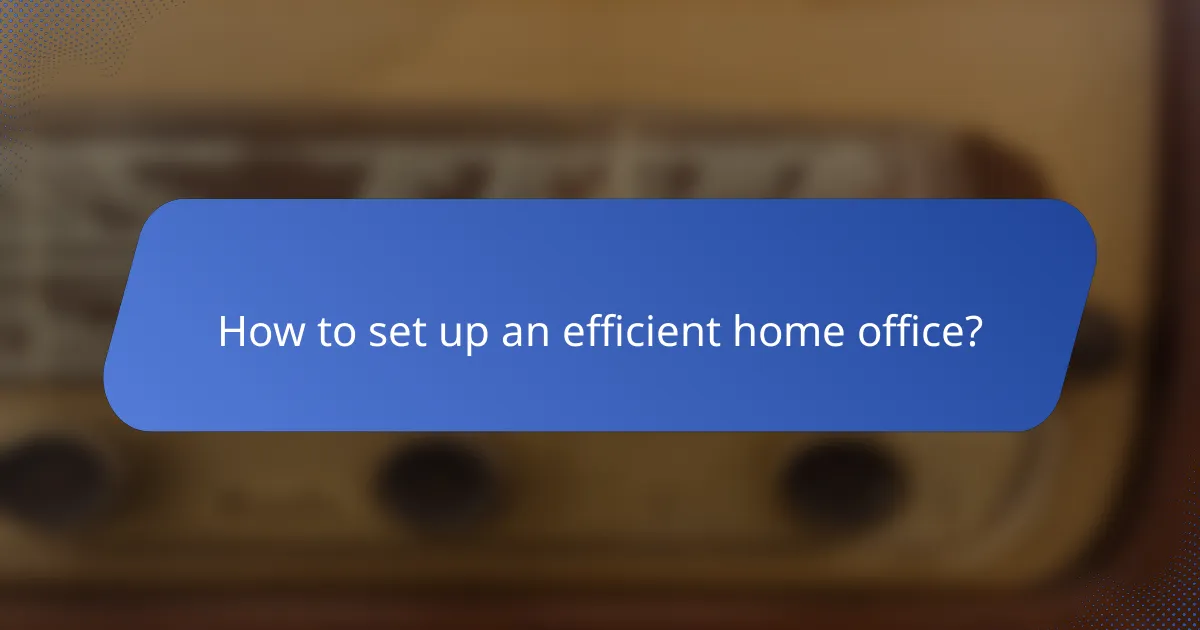
How to set up an efficient home office?
To set up an efficient home office, focus on creating a functional layout, ensuring proper lighting, and minimizing distractions. These elements are crucial for productivity and comfort while working from home.
Workspace layout tips
Design your workspace layout to promote efficiency and comfort. Position your desk near a window for natural light, but avoid glare on screens. Keep frequently used items within arm’s reach to minimize movement and interruptions.
Consider using a dedicated office space, even if it’s a small corner of a room. A well-defined area helps signal to your brain that it’s time to work. Use ergonomic furniture to support your posture and reduce fatigue during long hours.
Lighting considerations
Good lighting is essential for reducing eye strain and maintaining focus. Aim for a combination of natural light and adjustable artificial lighting. Use desk lamps with adjustable brightness to suit different tasks and times of day.
Warm white LED bulbs are often recommended for home offices as they mimic natural light and create a comfortable atmosphere. Avoid harsh fluorescent lights, which can lead to fatigue and discomfort.
Minimizing distractions
To minimize distractions in your home office, establish clear boundaries with family members or housemates. Use noise-canceling headphones or soft background music to block out ambient noise.
Keep your workspace organized and clutter-free. A tidy environment can significantly enhance focus and productivity. Consider using tools like timers to limit social media or personal phone use during work hours.