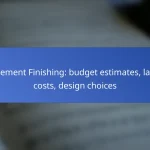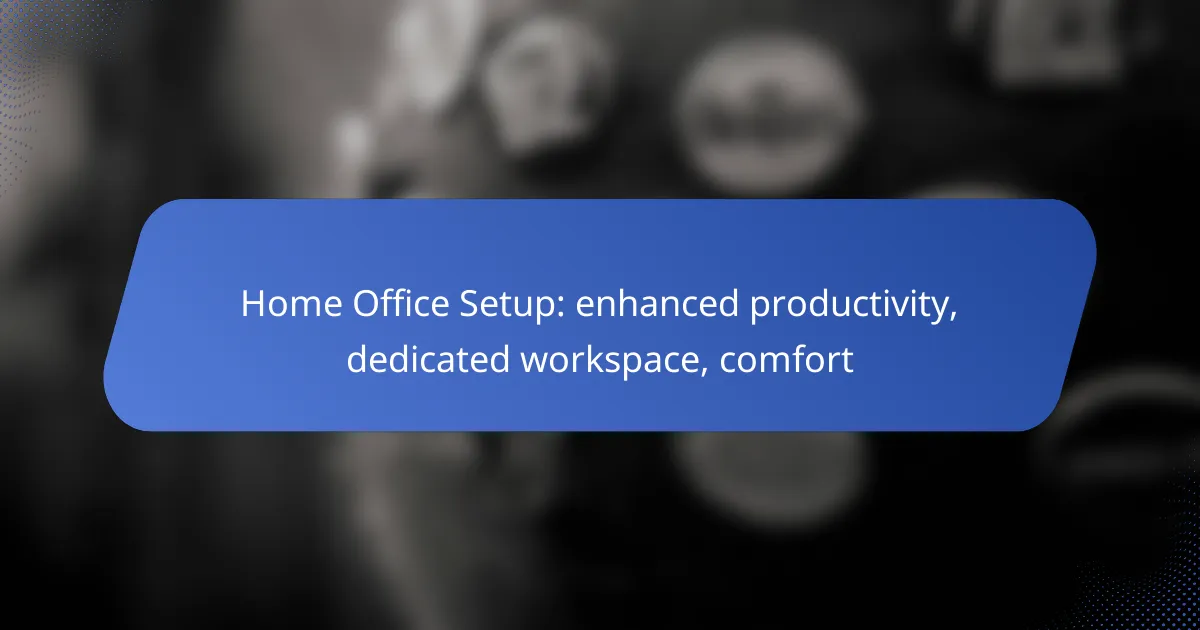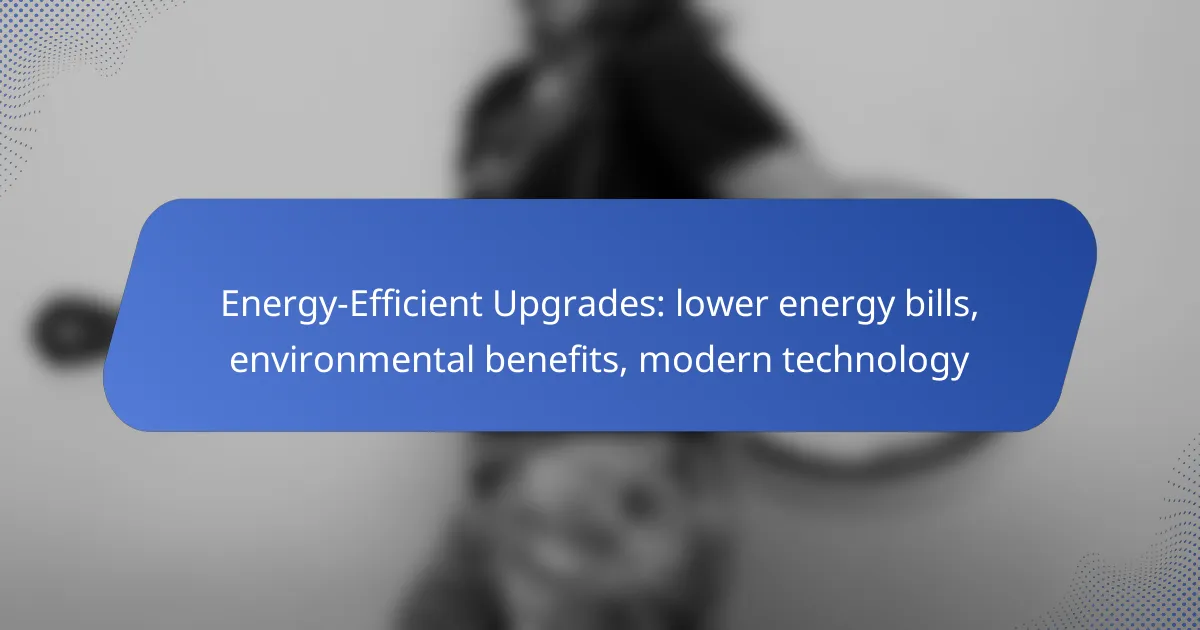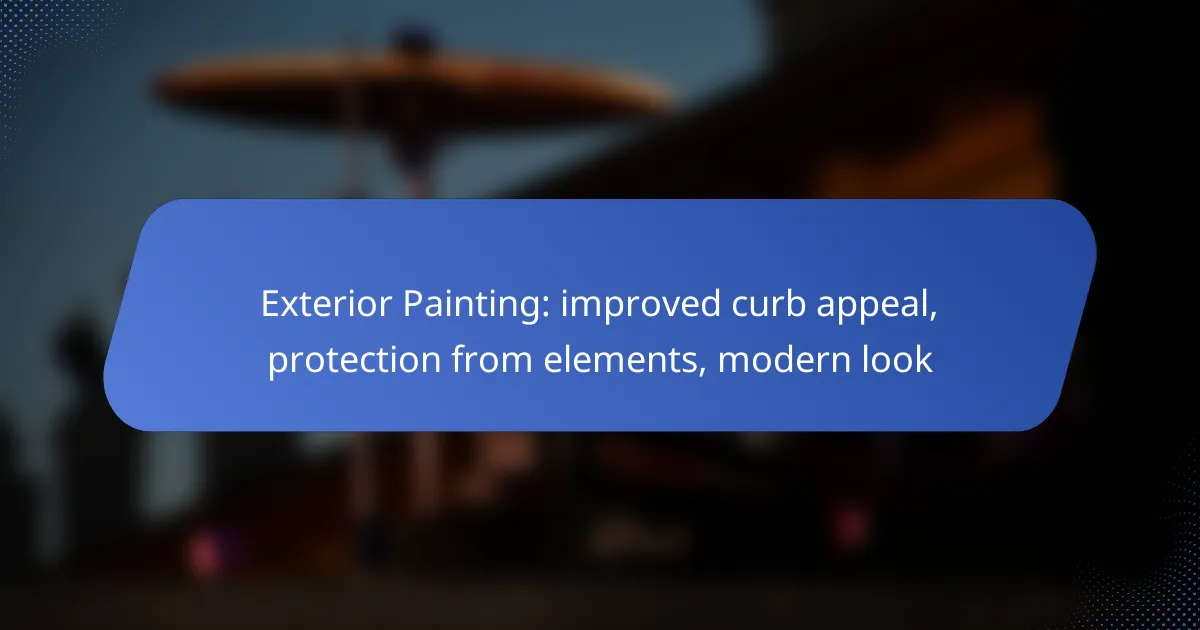Creating an effective home office setup is essential for boosting productivity and ensuring comfort while working from home. By focusing on ergonomic furniture, proper lighting, and personalized decor, you can design a dedicated workspace that minimizes distractions and enhances efficiency. A well-thought-out environment not only supports your work needs but also contributes to overall job satisfaction.
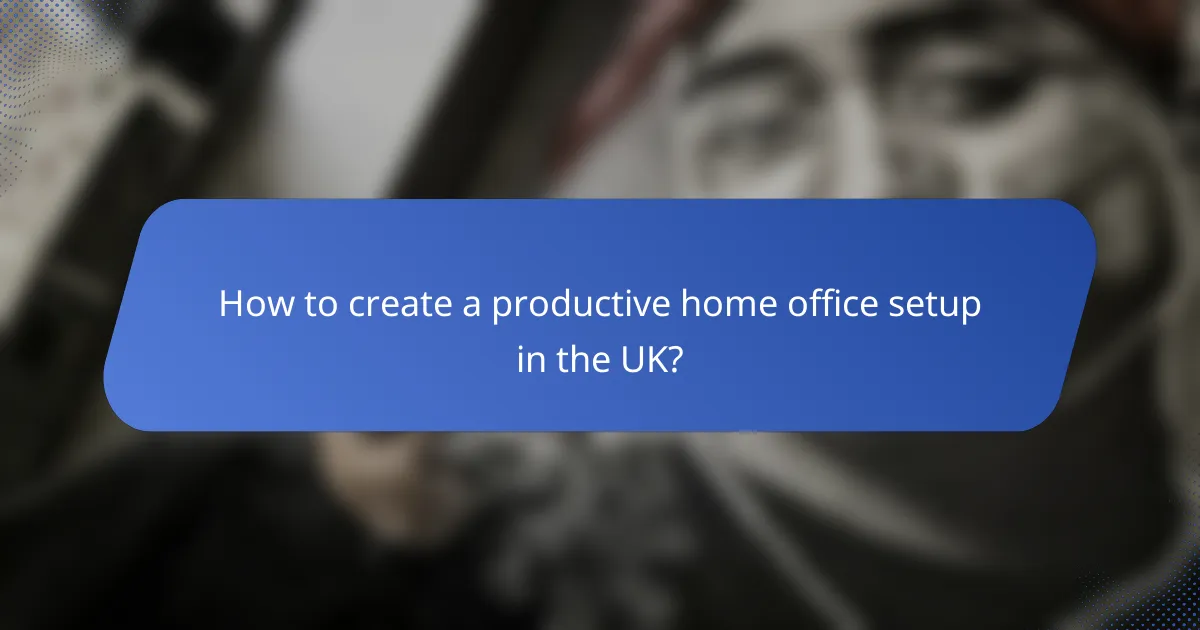
How to create a productive home office setup in the UK?
Creating a productive home office setup in the UK involves designing a dedicated workspace that enhances comfort and efficiency. Focus on ergonomic furniture, adequate lighting, reliable technology, noise reduction, and personalized decor to foster a conducive work environment.
Ergonomic furniture selection
Choosing ergonomic furniture is crucial for maintaining comfort during long working hours. Look for chairs that offer lumbar support and desks that allow for both sitting and standing positions. Adjustable options can help accommodate different body types and preferences.
Consider investing in a good quality chair that encourages proper posture. Aim for a chair height that allows your feet to rest flat on the floor and your knees to be at a right angle. A desk height that aligns with your elbows when typing can further enhance comfort.
Optimal lighting solutions
Good lighting is essential for reducing eye strain and maintaining focus. Natural light is ideal, so position your desk near a window if possible. If natural light is limited, use a combination of overhead and task lighting to create a well-lit workspace.
Consider using adjustable lamps that allow you to direct light where it’s needed most. Warm white LED bulbs can create a cozy atmosphere while still providing sufficient brightness for work tasks.
Technology integration
Integrating the right technology can significantly boost productivity. Ensure you have a reliable computer, high-speed internet, and necessary peripherals like a printer or scanner. Cloud storage solutions can also facilitate easy access to files from anywhere.
Invest in noise-cancelling headphones if you work in a noisy environment. These can help you concentrate better and improve your overall work experience. Regularly update your software and tools to keep your technology running smoothly.
Noise reduction strategies
Minimizing distractions from noise is vital for maintaining focus. Use soundproofing materials, such as heavy curtains or acoustic panels, to help reduce external sounds. If possible, choose a quiet room in your home for your office setup.
Consider using white noise machines or apps that can mask distracting sounds. Simple strategies like closing doors and windows can also help create a more peaceful working environment.
Personalized decor
Personalizing your workspace can enhance your motivation and comfort. Choose decor that reflects your personality, such as artwork, plants, or motivational quotes. A well-decorated space can make working from home more enjoyable.
Keep your decor minimal to avoid clutter, which can be distracting. Incorporate elements that inspire you, but ensure they do not overwhelm your workspace. A clean, organized environment can significantly improve your productivity.
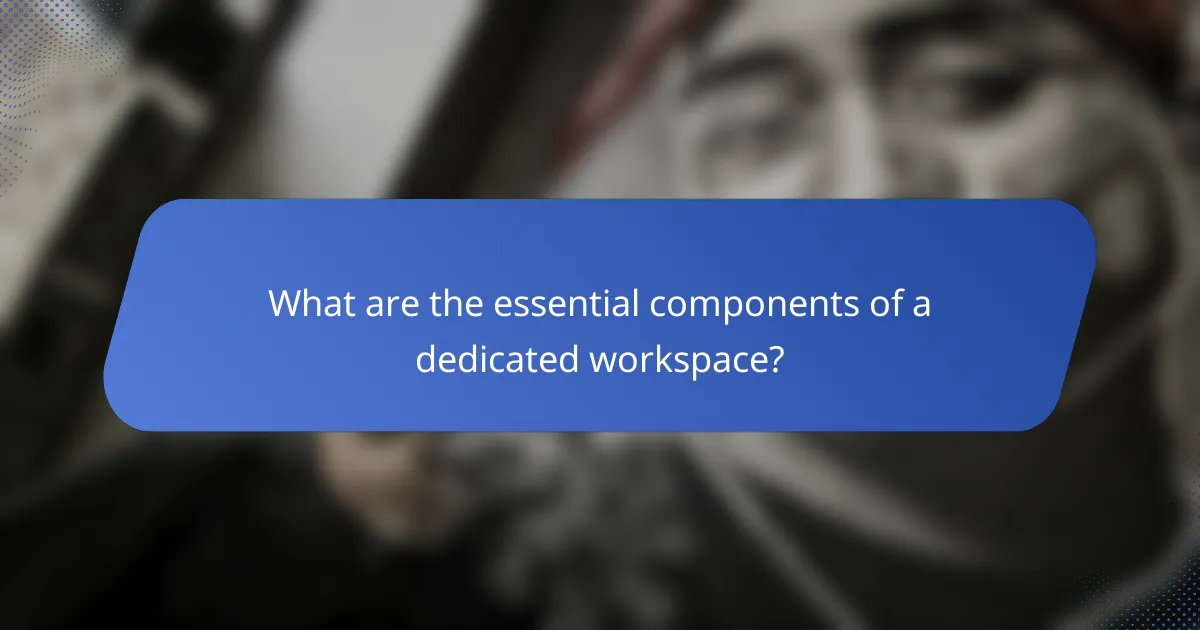
What are the essential components of a dedicated workspace?
A dedicated workspace is crucial for enhancing productivity and comfort while working from home. Key components include a suitable desk and chair, effective storage solutions, and essential technology that supports your work needs.
Desk and chair recommendations
Selecting the right desk and chair is vital for comfort and productivity. Look for an ergonomic chair that supports your back and promotes good posture, with adjustable height and lumbar support. Desks should be spacious enough to accommodate your computer and any other necessary tools, ideally with adjustable height options for sitting or standing.
Consider materials and aesthetics that fit your home decor while ensuring durability. A desk surface of at least 120 cm in width is often recommended for a comfortable setup. Popular choices include solid wood, metal, or high-quality laminate.
Storage solutions
Effective storage solutions help keep your workspace organized and clutter-free. Invest in shelving units, filing cabinets, or desk organizers to store documents and office supplies. Vertical storage can maximize space, especially in smaller areas.
Consider using labeled bins or drawer dividers to categorize items for easy access. Aim for a balance between open and closed storage to maintain a tidy appearance while keeping essential items within reach.
Technology essentials
Technology plays a crucial role in a dedicated workspace, so ensure you have reliable devices and accessories. A good quality computer or laptop is essential, along with a high-resolution monitor for better visibility. Consider peripherals like a keyboard, mouse, and headphones that enhance your workflow.
Don’t overlook the importance of a stable internet connection. A wired connection is often more reliable than Wi-Fi, especially for video calls or large file transfers. Additionally, invest in a good quality webcam and microphone for clear communication during virtual meetings.
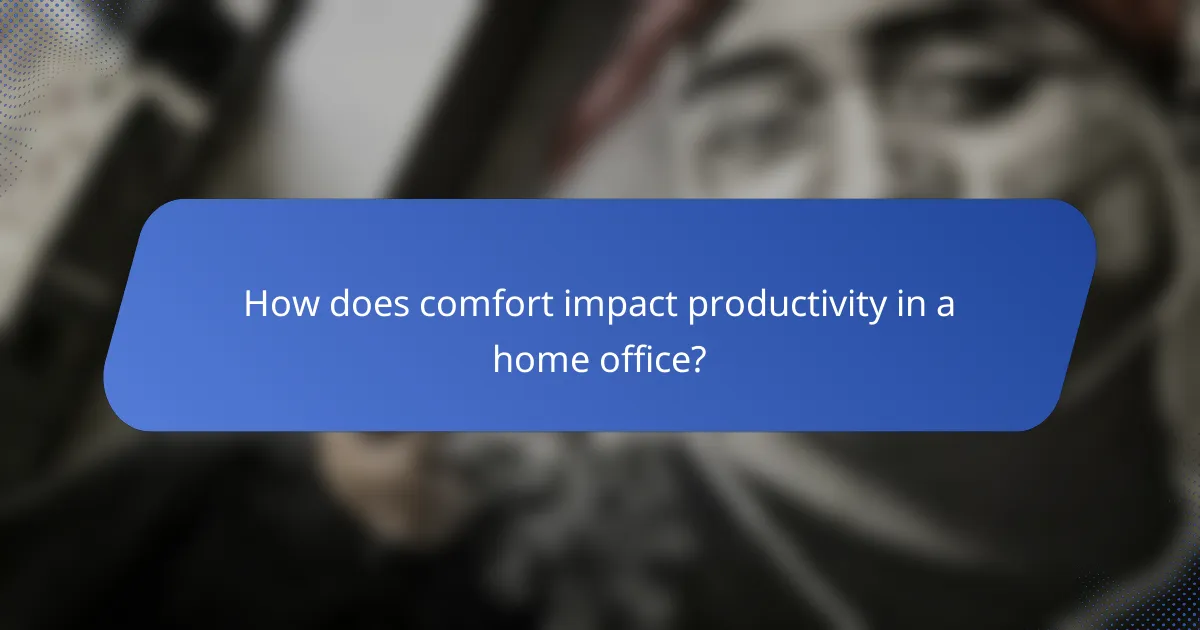
How does comfort impact productivity in a home office?
Comfort significantly enhances productivity in a home office by reducing distractions and allowing for sustained focus. A well-designed workspace that prioritizes comfort can lead to improved efficiency and overall job satisfaction.
Importance of ergonomic design
Ergonomic design is crucial for maintaining physical health and comfort during long work hours. Proper chair height, desk setup, and monitor positioning can prevent strain and injuries, which are common in poorly designed workspaces.
Investing in ergonomic furniture, such as adjustable chairs and sit-stand desks, can lead to better posture and reduced fatigue. Aim for a workstation that allows your feet to rest flat on the floor and your arms to be at a 90-degree angle while typing.
Temperature control methods
Maintaining an optimal temperature is essential for comfort and productivity. A workspace that is too hot or too cold can lead to decreased concentration and increased discomfort.
Consider using fans, space heaters, or air conditioning to regulate the temperature. The ideal range for most people is typically between 20°C and 22°C (68°F to 72°F). Use thermoregulating materials in your office setup, such as breathable fabrics for chairs and curtains that block out excess heat.
Personal comfort preferences
Individual comfort preferences vary widely and can significantly affect productivity. Factors such as lighting, noise levels, and personal decor can influence how comfortable and focused you feel in your workspace.
Take time to identify your specific preferences, such as using soft lighting instead of harsh fluorescents or incorporating plants for a calming atmosphere. Experiment with different setups to find what works best for you, ensuring that your home office reflects your personal style while promoting comfort.
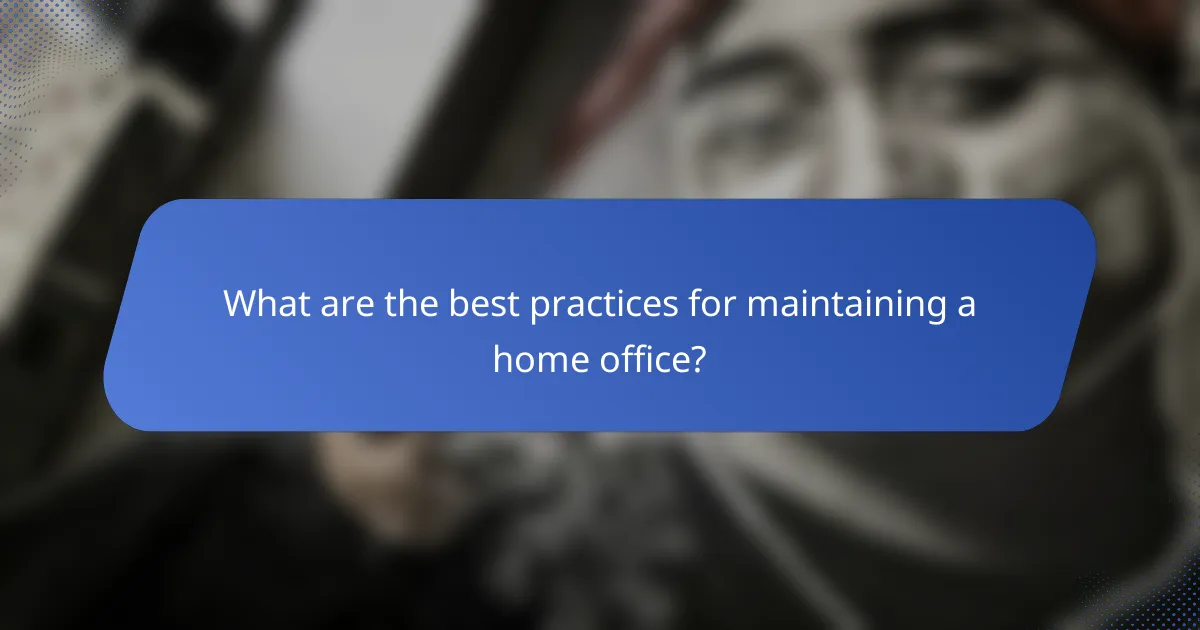
What are the best practices for maintaining a home office?
To maintain an effective home office, focus on creating a dedicated workspace that promotes productivity and comfort. Implementing regular organization and establishing daily routines can significantly enhance your work efficiency.
Regular decluttering tips
Regular decluttering is essential for a productive home office. Aim to clear your workspace at least once a week, removing unnecessary items that can distract you. Consider using storage solutions like bins or shelves to keep essential tools and documents organized.
Establish a “one in, one out” rule: for every new item you bring into your office, remove an old one. This practice helps maintain a tidy environment and prevents clutter from accumulating over time.
Daily routines for focus
Creating daily routines can significantly improve your focus while working from home. Start your day with a consistent morning ritual, such as a brief exercise session or a healthy breakfast, to set a positive tone. Allocate specific time blocks for tasks to minimize distractions and enhance concentration.
Incorporate regular breaks into your schedule, following techniques like the Pomodoro Technique, which suggests working for 25 minutes followed by a 5-minute break. This approach can help maintain energy levels and prevent burnout throughout the day.
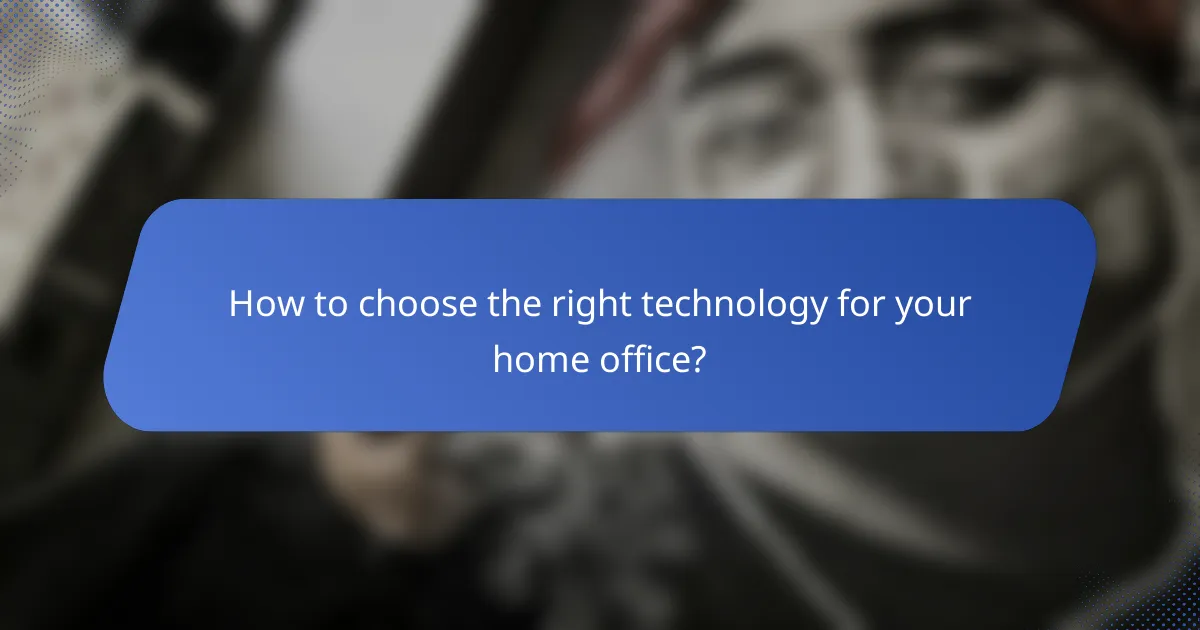
How to choose the right technology for your home office?
Selecting the right technology for your home office is crucial for enhancing productivity and ensuring a comfortable workspace. Focus on your specific needs, including computing power, software requirements, and connectivity tools that facilitate efficient work.
Computer specifications
When choosing a computer for your home office, consider the specifications that best match your work tasks. For general office tasks, a mid-range processor (like an Intel i5 or AMD Ryzen 5) with at least 8GB of RAM is typically sufficient. If your work involves graphic design or video editing, aim for a higher-end processor and 16GB or more of RAM.
Storage options are also important; SSDs (Solid State Drives) offer faster performance compared to traditional HDDs. A minimum of 256GB SSD is recommended for smooth operation, while 512GB or more is ideal for larger files.
Software recommendations
Selecting the right software can significantly impact your productivity. For general office work, consider productivity suites like Microsoft Office 365 or Google Workspace, which provide essential tools for document creation, spreadsheets, and presentations.
If your work requires specialized software, ensure compatibility with your operating system. For example, graphic designers might need Adobe Creative Cloud, while developers may require IDEs like Visual Studio or JetBrains. Always keep your software updated to benefit from the latest features and security enhancements.
Connectivity tools
Reliable connectivity tools are essential for a smooth home office experience. Invest in a good quality router that supports Wi-Fi 5 or Wi-Fi 6 for faster internet speeds and better coverage. If your work involves frequent video conferencing, consider a wired Ethernet connection for stability.
Additionally, tools like virtual private networks (VPNs) can enhance security when accessing sensitive information. For collaboration, platforms like Zoom or Microsoft Teams are effective for communication and teamwork, so ensure your computer has a good webcam and microphone for clear audio and video quality.
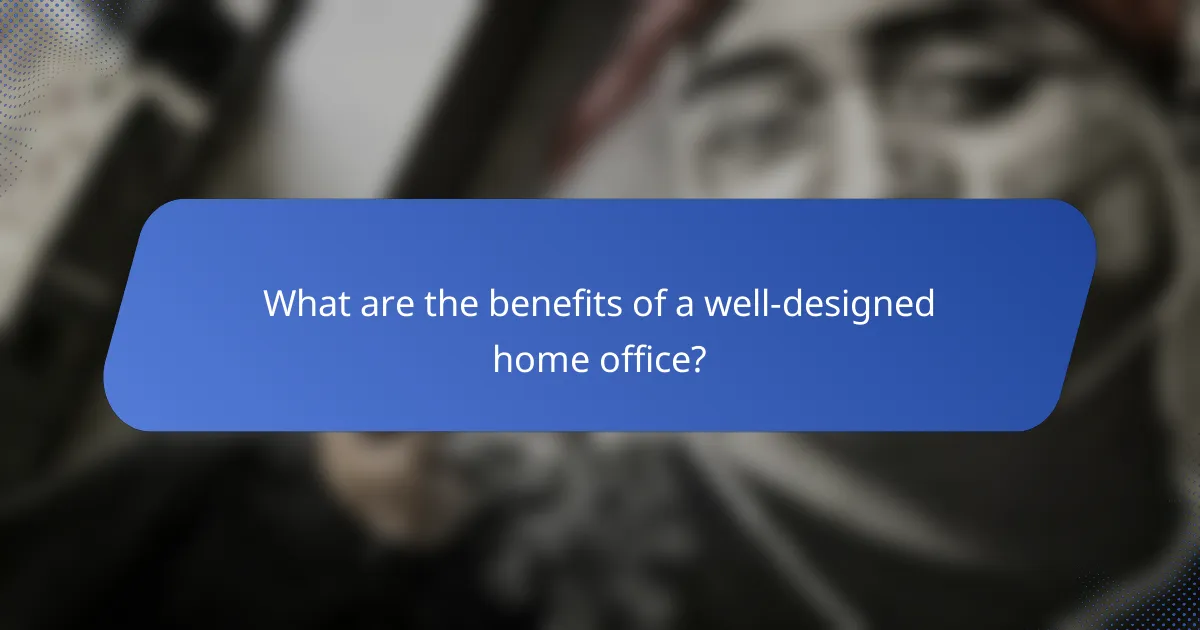
What are the benefits of a well-designed home office?
A well-designed home office enhances productivity, provides a dedicated workspace, and ensures comfort. By creating an efficient environment tailored to your work needs, you can significantly improve your overall work experience.
Increased productivity
A well-structured home office can lead to substantial increases in productivity. When your workspace is organized and equipped with the right tools, you can focus better and complete tasks more efficiently.
Consider investing in ergonomic furniture, proper lighting, and technology that minimizes distractions. For instance, a comfortable chair and a spacious desk can help you maintain focus for longer periods, while good lighting reduces eye strain.
Improved work-life balance
A dedicated home office fosters a clear separation between work and personal life, which is crucial for maintaining a healthy work-life balance. When you have a specific area designated for work, it becomes easier to “switch off” after hours.
To enhance this balance, establish a routine that includes set work hours and breaks. Avoid working from your bed or living room, as these spaces are associated with relaxation, which can blur the lines between work and leisure.